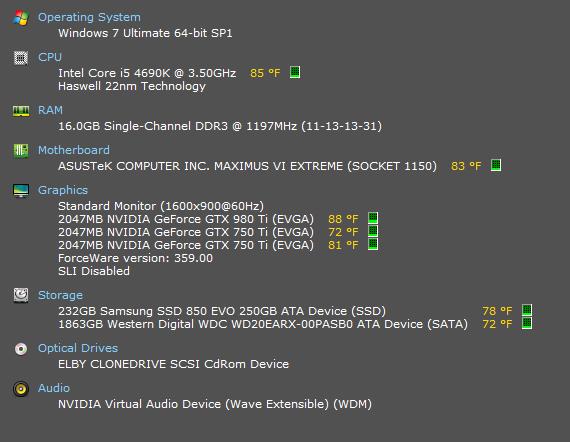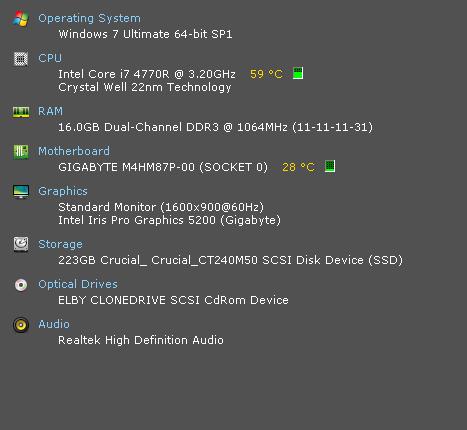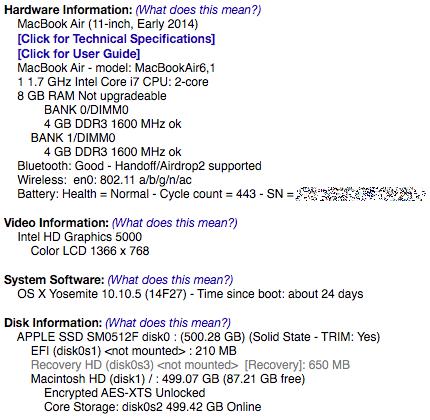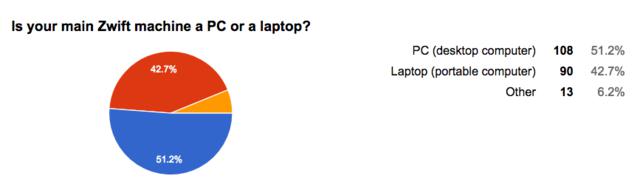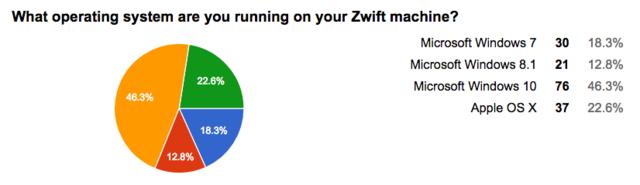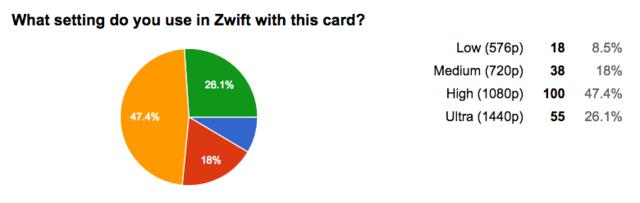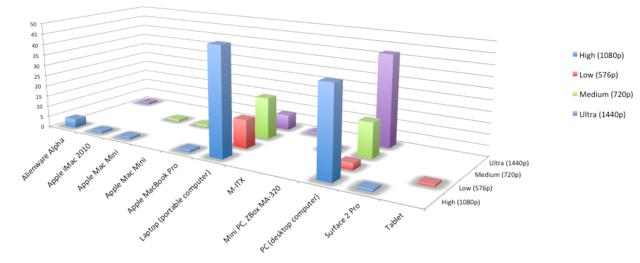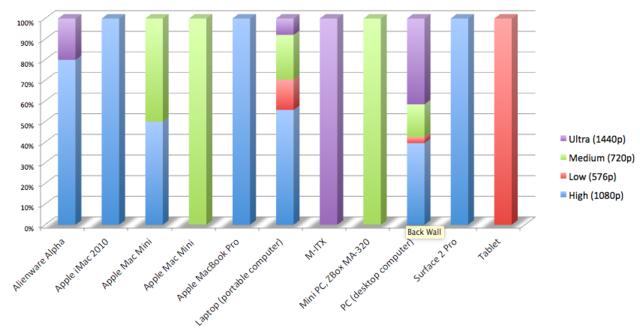Zwift graphics & hardware survey
Posted November 27, 2015 02:39PM by
Skye in the
Zwift Riders Forum
Lots of people are interested in running Zwift in 1080p in High or Ultra graphics mode but not sure what hardware they need. I recently bought a new (well, used) gaming laptop and I have to say, the virtual cycling experience is definitely better with improved graphics!
Post your computer specs and Zwift graphics performance below!
Please include the following information so the results can be compared:
* Computer/laptop manufacturer and model name
* CPU model and system memory
* GPU model and graphics memory
* Average FPS under normal riding conditions, or FPS range (ie empty course vs riding in a big group)
* Optional: Include a photo of your virtual cycling setup (aka pain cave)
* Optional: 3DMark Basic (free version) benchmark results Download here
For consistency, please report FPS at 1080p (1920x1080) resolution, with Zwift settings on High, full screen, camera view 1
To measure frames per second (fps) install the free FRAPS tool which will show a FPS overlay
Unfortunately, Fraps is Windows only (works fine on Win8 & Win10) - for Mac instructions, see below.
Most games have a console where you can show FPS on the screen, unfortunately Zwift doesn't have this feature (yet)
In Watopia, the FPS seem to be lowest when approaching the bridge underpass just after the Start line, and of course the more riders you can see, the lower the FPS (eg in a large group ride or race). Post the min & max FPS you see when riding.
Not sure what CPU you have? Windows: Use CPU-Z Mac: Apple menu -> About This Mac
Not sure what GPU you have? Windows: Use GPU-Z Mac: Apple menu -> About This Mac
Note that for many gaming laptops, they will have TWO graphics adapters for power savings - one low powered adapter for normal computing tasks and a high powered, dedicated GPU for gaming. Please post the GPU details, as that's what should be running Zwift.
Measuring FPS on a Mac: After doing your ride, open a Terminal window and type the following:
Zwift periodically posts the current FPS to it's log file, so you can see some numbers from various times in the log file via this method. The log file exists in Windows as well, but I prefer using Fraps to measure FPS on that platform.
Post your computer specs and Zwift graphics performance below!
Please include the following information so the results can be compared:
* Computer/laptop manufacturer and model name
* CPU model and system memory
* GPU model and graphics memory
* Average FPS under normal riding conditions, or FPS range (ie empty course vs riding in a big group)
* Optional: Include a photo of your virtual cycling setup (aka pain cave)
* Optional: 3DMark Basic (free version) benchmark results Download here
For consistency, please report FPS at 1080p (1920x1080) resolution, with Zwift settings on High, full screen, camera view 1
To measure frames per second (fps) install the free FRAPS tool which will show a FPS overlay
Unfortunately, Fraps is Windows only (works fine on Win8 & Win10) - for Mac instructions, see below.
Most games have a console where you can show FPS on the screen, unfortunately Zwift doesn't have this feature (yet)
In Watopia, the FPS seem to be lowest when approaching the bridge underpass just after the Start line, and of course the more riders you can see, the lower the FPS (eg in a large group ride or race). Post the min & max FPS you see when riding.
Not sure what CPU you have? Windows: Use CPU-Z Mac: Apple menu -> About This Mac
Not sure what GPU you have? Windows: Use GPU-Z Mac: Apple menu -> About This Mac
Note that for many gaming laptops, they will have TWO graphics adapters for power savings - one low powered adapter for normal computing tasks and a high powered, dedicated GPU for gaming. Please post the GPU details, as that's what should be running Zwift.
Measuring FPS on a Mac: After doing your ride, open a Terminal window and type the following:
grep FPS ~/Documents/Zwift/Logs/Log.txt
Zwift periodically posts the current FPS to it's log file, so you can see some numbers from various times in the log file via this method. The log file exists in Windows as well, but I prefer using Fraps to measure FPS on that platform.
Short link http://stamini.st/zwiftgpu
Webmaster - Staminist.com
I'll start off with the new (used) laptop I just bought off eBay for $500...
Clevo W230ST Laptop
Intel i7-4700MQ 2.4GHz CPU, 8 GB memory
NVidia GeForce GTX 765M GPU, 2 GB memory
20-25 FPS
Very happy with the performance, FPS is definitely acceptable for virtual cycling although I'm surprised it's so low considering the specs.
Clevo W230ST 3DMark scores (run over HDMI at 1080p)
Fire Strike 1.1 - 2,716
Sky Diver 1.0 - 9,481
Cloud Gate 1.1 - 11,976
Ice Storm 1.2 - 78,397
Just for comparision, the Alienware Alpha with custom GeForce GTX 860M scores 3,501 on the Fire Stike test (~ 30% better), so this laptop still has plenty of grunt. I've also installed a bunch of games on the laptop just to compare performance, I'm getting 200+ FPS on Half-Life 2 (older game) and 40+ FPS on Crysis which is about 6 years old, and there's a heck of a lot more going on graphics-wise in those games compared to Zwift, so I can only imagine that whatever cross-platform graphics library Zwift is using is not particularly optimized...
Photo of my pain cave below, which since I live in an apartment, is also my living room, and my bike workshop, and about 10 other things. I use a Kurt Kinetic Road Machine 2.0 dumb trainer with a PowerTap G3 rear hub, which I'm quite happy with at least for another season or two.
Clevo W230ST Laptop
Intel i7-4700MQ 2.4GHz CPU, 8 GB memory
NVidia GeForce GTX 765M GPU, 2 GB memory
20-25 FPS
Very happy with the performance, FPS is definitely acceptable for virtual cycling although I'm surprised it's so low considering the specs.
Clevo W230ST 3DMark scores (run over HDMI at 1080p)
Fire Strike 1.1 - 2,716
Sky Diver 1.0 - 9,481
Cloud Gate 1.1 - 11,976
Ice Storm 1.2 - 78,397
Just for comparision, the Alienware Alpha with custom GeForce GTX 860M scores 3,501 on the Fire Stike test (~ 30% better), so this laptop still has plenty of grunt. I've also installed a bunch of games on the laptop just to compare performance, I'm getting 200+ FPS on Half-Life 2 (older game) and 40+ FPS on Crysis which is about 6 years old, and there's a heck of a lot more going on graphics-wise in those games compared to Zwift, so I can only imagine that whatever cross-platform graphics library Zwift is using is not particularly optimized...
Photo of my pain cave below, which since I live in an apartment, is also my living room, and my bike workshop, and about 10 other things. I use a Kurt Kinetic Road Machine 2.0 dumb trainer with a PowerTap G3 rear hub, which I'm quite happy with at least for another season or two.
Webmaster - Staminist.com
Here's how my girlfriend's business laptop stacks up:
Lenovo Thinkpad T550
Intel Core i7-5600U 2.6 GHz CPU, 8 GB memory
Intel HD Graphics 5500 (integrated)
12-15 FPS
This laptop is built for spreadsheets and emails, not gaming, so without a dedicated graphics card (GPU) the performance was never going to be stellar. But even with the slightly choppy frame rate, I've used this laptop for quite a few rides and it's fine in a pinch. At the very least, it demonstrates what you can expect from a fairly high-end laptop that does NOT have a GPU. 3DMark scores:
Fire Strike 1.1 - 583
Sky Diver 1.0 - 2,366
Cloud Gate 1.1 - 4,560
Ice Storm 1.2 - 41,668
Lenovo Thinkpad T550
Intel Core i7-5600U 2.6 GHz CPU, 8 GB memory
Intel HD Graphics 5500 (integrated)
12-15 FPS
This laptop is built for spreadsheets and emails, not gaming, so without a dedicated graphics card (GPU) the performance was never going to be stellar. But even with the slightly choppy frame rate, I've used this laptop for quite a few rides and it's fine in a pinch. At the very least, it demonstrates what you can expect from a fairly high-end laptop that does NOT have a GPU. 3DMark scores:
Fire Strike 1.1 - 583
Sky Diver 1.0 - 2,366
Cloud Gate 1.1 - 4,560
Ice Storm 1.2 - 41,668
Webmaster - Staminist.com
I wasn't happy with my late 2012 MacMini so I sold it for $550 and started to put this custom rig together.
Asus Raven RV02 mITX
Asrock Z170 itx/ac
Intel Core i5 6600k
Asus GeForca 980 Ti Strix
16Gb RAm G.Skill RAM
Runs over HDMI at 4K
60FPS
Fire Strike 1.1 - 13,191
Sky Diver 1.0 - 24,868
Cloud Gate 1.1 - 20,795
Ice Storm 1.2 - 141,169
Asus Raven RV02 mITX
Asrock Z170 itx/ac
Intel Core i5 6600k
Asus GeForca 980 Ti Strix
16Gb RAm G.Skill RAM
Runs over HDMI at 4K
60FPS
Fire Strike 1.1 - 13,191
Sky Diver 1.0 - 24,868
Cloud Gate 1.1 - 20,795
Ice Storm 1.2 - 141,169
Great numbers, Mike! I wonder if Zwift is capped at 60 fps like some games?
I figured the GPU was probably more important to Zwift performance, good to have some confirmation. Not that the Skylake i5 is any slouch ;)
Skye
I figured the GPU was probably more important to Zwift performance, good to have some confirmation. Not that the Skylake i5 is any slouch ;)
Skye
Webmaster - Staminist.com
yeah I think it it is capped at 60FPS, I am seeing lots of similar results across the web and in other forums.
Just for kicks, here's how it runs on my old Macbook Air, now that I know where to look to get the FPS from the Zwift log file...
MacBook Air (11 inch, mid-2011)
1.6 GHz Intel Core i5, 4 GB memory
Intel HD Graphics 3000 384 MB
4-6 FPS
A few lines from the log file (instructions for getting FPS on a Mac has been added to the first post in this topic):
Abysmal, as expected. Too bad Zwift doesn't seem to allow you to run in full screen mode on a Mac - might help a little bit.
It's slightly better in Low graphics mode 8-14 FPS. No doubt a more recent model would provide better FPS in Low mode if ultra-portability is important to you. This thing almost fits in my jersey back pocket.
MacBook Air (11 inch, mid-2011)
1.6 GHz Intel Core i5, 4 GB memory
Intel HD Graphics 3000 384 MB
4-6 FPS
A few lines from the log file (instructions for getting FPS on a Mac has been added to the first post in this topic):
[13:32:42] FPS 6, 8803, 10196, -23009 [13:32:50] FPS 4, 67927, 14530, -23128 [13:32:57] FPS 4, 55365, 13101, -18400 [13:33:03] FPS 5, 45898, 12397, -15893 [13:33:09] FPS 5, 36453, 11938, -13784
Abysmal, as expected. Too bad Zwift doesn't seem to allow you to run in full screen mode on a Mac - might help a little bit.
It's slightly better in Low graphics mode 8-14 FPS. No doubt a more recent model would provide better FPS in Low mode if ultra-portability is important to you. This thing almost fits in my jersey back pocket.
Webmaster - Staminist.com
I have several Zwift rigs:
The "Monster"
Gigabyte GB-BXi7-4770R BRIX Pro Ultra
MacBook Air (11-inch, Early 2014)
Edited 4 time(s). Last edit at 11/30/2015 12:30PM by setuid.
The "Monster"
Gigabyte GB-BXi7-4770R BRIX Pro Ultra
MacBook Air (11-inch, Early 2014)
Edited 4 time(s). Last edit at 11/30/2015 12:30PM by setuid.
3 graphics cards in the Monster?! Are you running 6 monitors or are they all cross linked for SLI or something? I'm not much of a gamer anymore, so I don't know what the hot setup is these days. Isn't it deafening with all those fans? I suppose you can always drown it out with the turbo trainer noise :)
Sticking with Windows 7 I see. I can't stand Win8, but Win10 doesn't make me want to smash my laptop with a hammer, so I guess that's an improvement. It still crashes an awful lot - even with all the latest graphics drivers, it still panics about half the time when I connect or disconnect the HDMI cable. Incredible.
Please add some FPS numbers for each computer when you get a chance (edit your post, or add a new reply below). Thanks!
Skye
Sticking with Windows 7 I see. I can't stand Win8, but Win10 doesn't make me want to smash my laptop with a hammer, so I guess that's an improvement. It still crashes an awful lot - even with all the latest graphics drivers, it still panics about half the time when I connect or disconnect the HDMI cable. Incredible.
Please add some FPS numbers for each computer when you get a chance (edit your post, or add a new reply below). Thanks!
Skye
Webmaster - Staminist.com
Just a quick observation on Zwift graphics. Since the Zwift settings page doesn't provide separate controls for resolution and graphics detail level like most games, the detail level seems to be set automatically while the game is running (see log file lines indicated below). I wonder if it dynamically removes details to try to achieve some FPS target - seems to be the case since it's performing some kind of benchmark indicated by the "calculating graphics score" log entry. Thanks to Randy Sandberg on the Zwift Riders group for pointing that out.
So, while the FPS on High Mode results we're collecting in this topic can't necessarily be used to compare absolute performance between computer (as the detail level may be different), it is still useful for determining expected FPS performance (or minimum system requirements for a certain FPS) which I believe is the most important factor for most people.
Anyway, this post is purely a technical observation. Please ignore & resume posting your computer specs and FPS results =)
So, while the FPS on High Mode results we're collecting in this topic can't necessarily be used to compare absolute performance between computer (as the detail level may be different), it is still useful for determining expected FPS performance (or minimum system requirements for a certain FPS) which I believe is the most important factor for most people.
Anyway, this post is purely a technical observation. Please ignore & resume posting your computer specs and FPS results =)
Webmaster - Staminist.com
I'll post my logs after tonight's TGIF ride. I know I show 60fps in Zwift's logs, despite my GPUs pushing up to 180fps using Valley Benchmark and 149fps using Heaven Benchmark (MUCH more intensive) in OpenGL mode.
I'll reply back with screenshots later as well...
I'll reply back with screenshots later as well...
Here's some of the responses from the survey we recently took in Zwift Riders...
Here's more...
and if you want to sort through the FPS on your Log.txt, you can use these snippets (available in the Zwift Coders etherPad)
PowerShell:
Perl:
and if you want to sort through the FPS on your Log.txt, you can use these snippets (available in the Zwift Coders etherPad)
PowerShell:
$input_path = $env:USERPROFILE + ‘\Documents\Zwift\Logs\Log.txt’
Get-Content $input_path -wait | where { $_ -match "fps"} | % {$_ -Replace ",(.*)", ""}
Perl:
#!/usr/bin/perl
use strict;
use warnings;
open(my $in, '<', "Log.txt" ) or die "$!";
my ($total, $count) = (0,0);
while (my $line = <$in>) {
if ($line =~ m/FPS\s+?\d+/) {
my ($fps) = (split(/\s+/, $line))[2];
$fps =~ s/,//;
$total += $fps;
$count += 1;
}
}
my $average = $total / $count;
my $rounded = sprintf("%.2f", $average);
printf "Average FPS (%s samples) is: %f\n", $count, $rounded;
Great info, thanks David!
Lots of Mac users, as I suspected high FPS performance isn't too terribly important to a lot of riders.
I thought the percentage of laptop users would be higher, I guess a lot of people have enough space for a fairly static "pain cave" setup. Either that or the turbo trainer ends up going in the home office/computer room.
How are people running Zwift on tablets?!
Lots of Mac users, as I suspected high FPS performance isn't too terribly important to a lot of riders.
I thought the percentage of laptop users would be higher, I guess a lot of people have enough space for a fairly static "pain cave" setup. Either that or the turbo trainer ends up going in the home office/computer room.
How are people running Zwift on tablets?!
Webmaster - Staminist.com